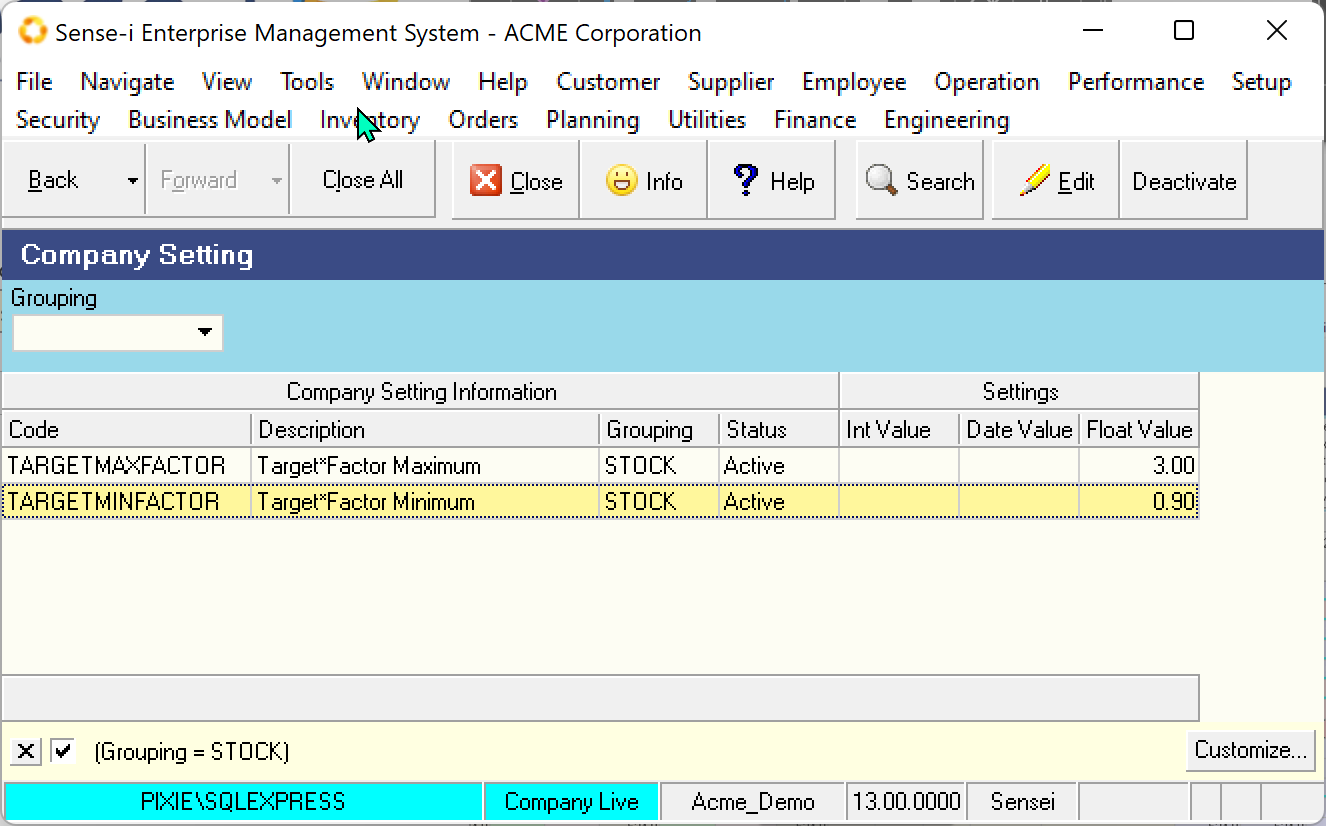Stock Target
Stock Target is the level of Stock one intends to keep in the store to ensure that we have sufficient amount (under average usage) to last until the next supply order arrives.
To this end we need to know how much stock we use on a daily basis and the frequency of our supply orders.
Generating the Target Quantity
If you choose to generate the Target quantities, it is based on the formula:
**Target = (Average Daily Demand) \* (Reorder Frequency days + Buffer days)**
It follows that the values used to determine the Target have been set prior to (or at the same time as) generating the target.
- Average Daily Demand
- Reorder Frequency
- Buffer days
From the stock analysis screen:
-
Click the Reorder Setting Button.
The Reorder Setting screen is displayed. -
Select the drop-down on the Target Qty Setting.
Choose Generate Target. -
Click Apply.
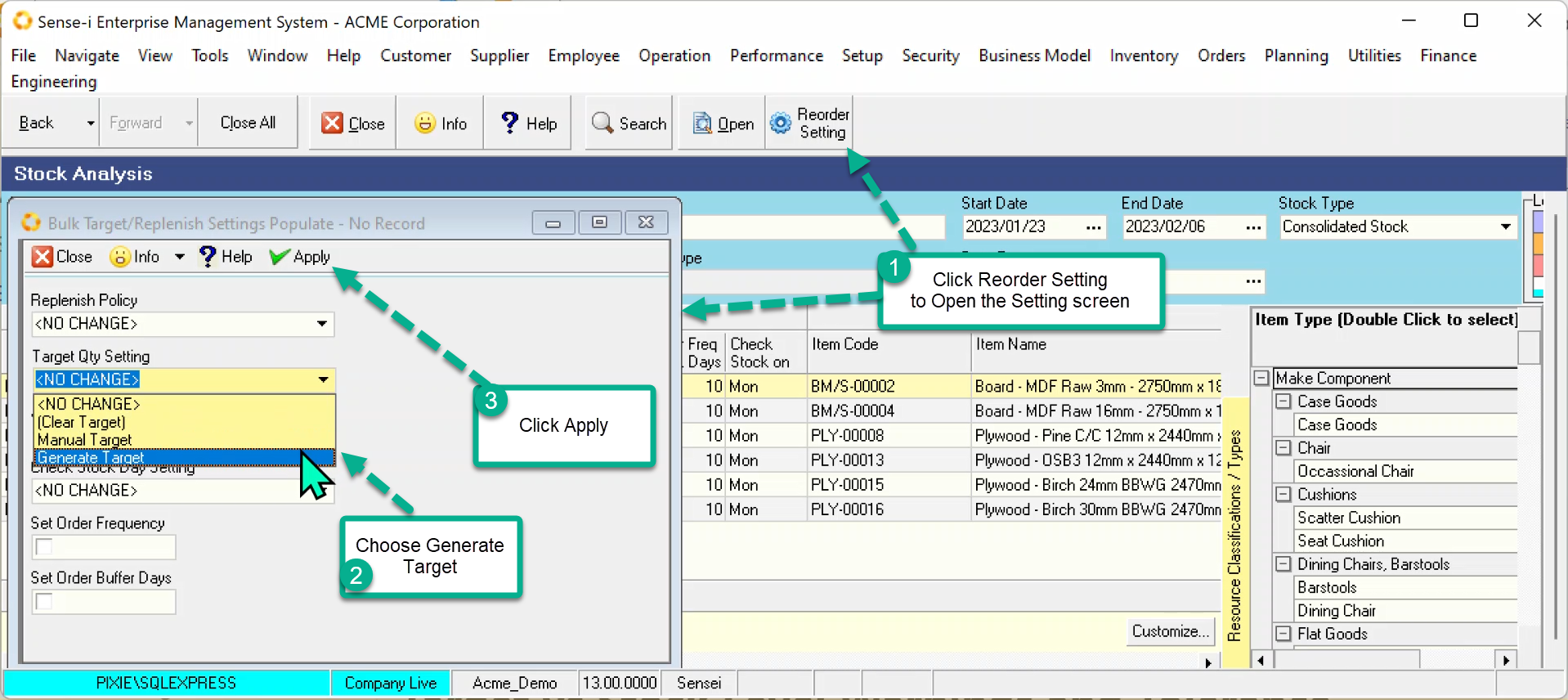
Target vs Stock Level Warnings and Tolerance Factors
If the Stock Level is below zero, we have a Negative Stock Warning.
If the Stock Level is above zero but below target, we have a Below Target Warning.
If Stock level is above Maximum level, we have a Exceeds Maximum Warning.
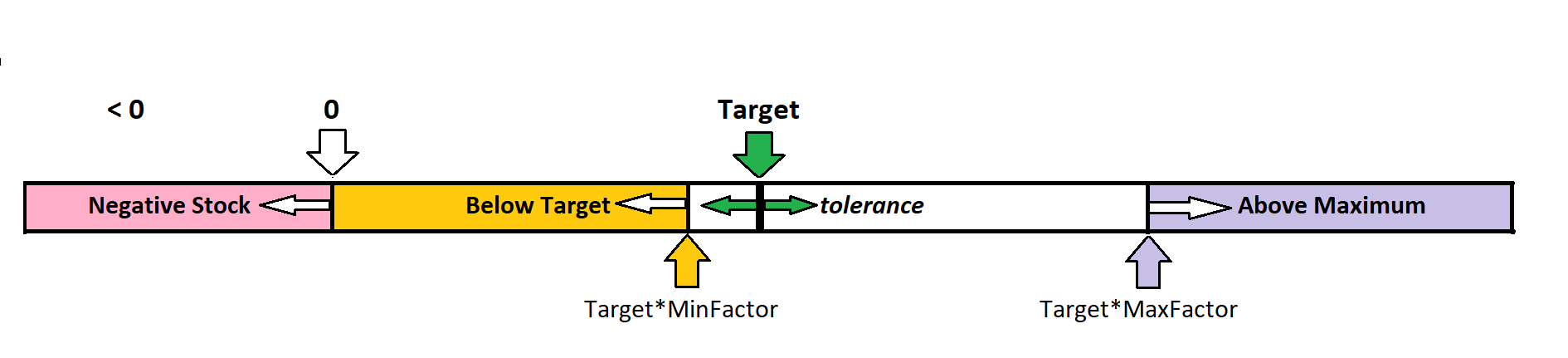
The Target is a specific number but the Below Target and Exceeds Maximum warnings only kick in the tolerance factor is exceeded.
These values are set in the company settings.