Sales Quote & Order Entry Process
Introduction & Overview
The Sales Quote & Order Entry Process contains all the functions you need to process all the sales transactions between the company and its customers. It includes all the reports you need to review the performance and to-do actions required to keep on top of your interactions with your customer contacts. Additionally, you can capture details about your customers and products.
The functions in the Sales Quote & Order Entry module can be best described in the following flowchart.
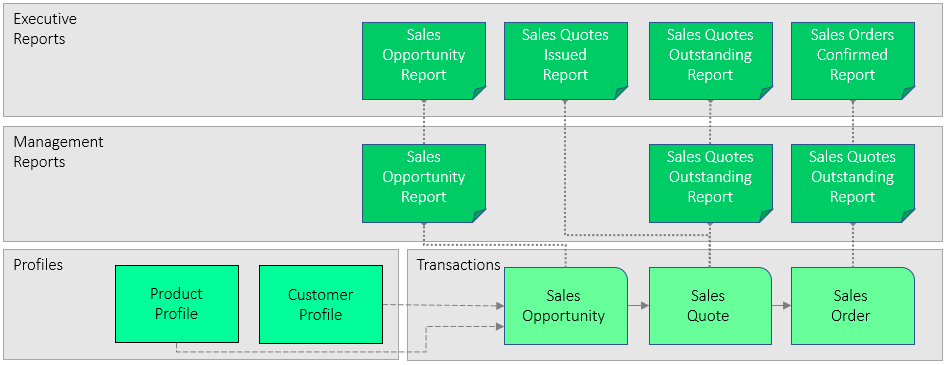
You can access the step-by-step guides and video demonstrations for each function from the list below.
We use the term "Process" to describe the work that must be done in a specific area of your business and the term "Module" to refer to the set of functions in the Sense-i software that allows you to perform that work.
To better understand the flowchart please read the Business PowerPoint, Levels of Work, and Understanding Function Types documents. These documents provide essential background information to understanding how the work and information in your business and the Sense-i system is structured.
There are several variations of this process, and within each, also several different ways a function or step in the process can be performed. Each industry has a unique set of rules and procedures that implement the best way to achieve a result. While the process flowchart above might look simple, the unique requirements for the industry and for each company are implemented in each of the functions in the Sense-i system.
Functions in the module
The Sales Quote & Order Entry module contains the following functions;
Profile Functions
The profile functions enable you to store information about the company's people, departments, products, materials, machines, and so on, that are used in transactions.
This information changes more frequently than setup information as new customers, products and sales reps are added to the database.
The profile functions are:
-
Employee Email Information (EMP-002)
-
Company Departments (OSN-001)
Transactions
The transactions enable you to capture details about the various transactions in the Customer Sales Domain.
The transactions in this module are:
-
Sales Opportunity (SOE-003)
Report Functions
The report functions in the system fall into two groups. Management reports help with the daily workflow and focus on what transactions are outstanding at any point in the Order Admin and Management Process, while Executive Reports enable you to review the financial performance in the business.
Management Reports
-
Sales Opportunities Outstanding Report (SOE-010)
-
Release Order / Credit Check (SOE-011)
Executive Reports
-
Sales Opportunities Received (SOE-020)
-
Sales Quotes Issued (SOE-021)
-
Sales Quotes Outstanding (SOE-022)
-
Sales Orders Confirmed (SOE-023)
Detailed Step-by-Step procedures and video guides exist for each of the functions in this module that will explain every action you need to take to successfully capture and work with the information in the system.
Simply click on any of the functions above to access the detailed Step-by-Step instruction.
Setup Functions
To use the functions in the module, key information needs to be entered into the system. The setup functions allow you to enter this information which changes very rarely. The setup functions are:
-
Customer Account Groups (SOE-001)
-
Standard VAT Rates (FIN-001)
Related Modules
The Sales Quote & Order Entry module works with the following modules:
-
Product Catalogues
-
Product Costing
-
Replenishment
-
Sales Order Delivery
-
Accounts Receivable
This is the end of the module overview.