Download & Install Sense-i Gateway
Introduction
This step-by-step guide will show you how to download and install the Sense-i Gateway application.
The buttons & links displayed on the images in this guide are NOT ACTIVE and soley used for reference purposes.
Download and Install
Access the latest version of the Sense-i Gateway Installation files here.
Once you have linked to the download site, perform the steps as outlined below to install the necessary software on your device.

- Click the Download SEMS Gateway button.
The browser will download the install file, and once complete will display some form of confirmation.
The exact format will depend on which browser you are using but will result in something similar to the following:
- As you move the mouse cursor over the downloaded file, the display may change to the following:
- Click the Open option.
Depending on your Windows security settings, a warning dialogue box could possibly display, titled Windows protected your PC.
The colour of this dialogue box may vary depending on your chosen Windows theme settings.
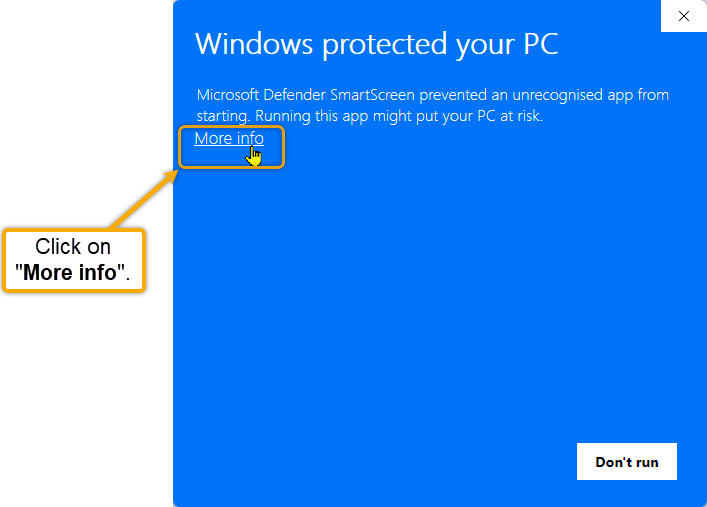
- NB! Select the More info link.
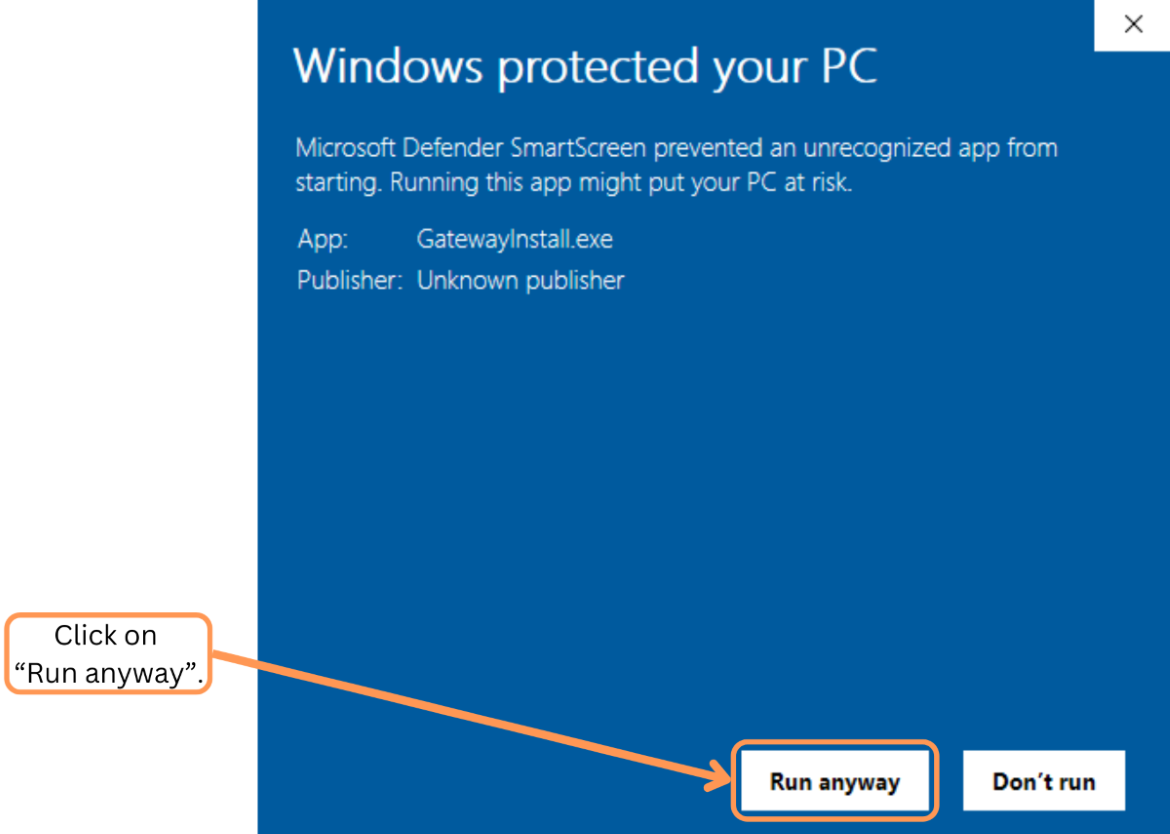
- Click on the [ "Run anyway" ] button.
The User Account control dialogue box will display the message:
"Do you want to allow this app from an unknown publisher to make changes on your device?"
GatewayInstall.exe
Publisher: Unknown
File origin: Hard drive on this computer
- Select [ Yes ].
Setup - Sense-i Gateway
The Setup - Sense-i Gateway dialogue screen is displayed.

- Click the [ Next > ] button.
The License Agreement screen is displayed.
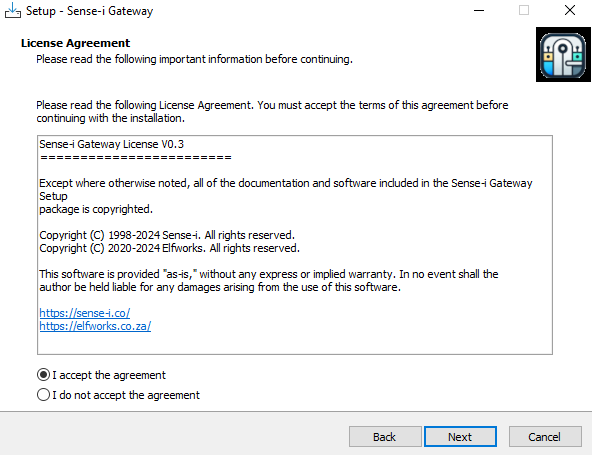
-
Select the "I accept the agreement" radio-button option.
-
Click the [ Next > ] button.
The Select Destination Location screen is displayed.
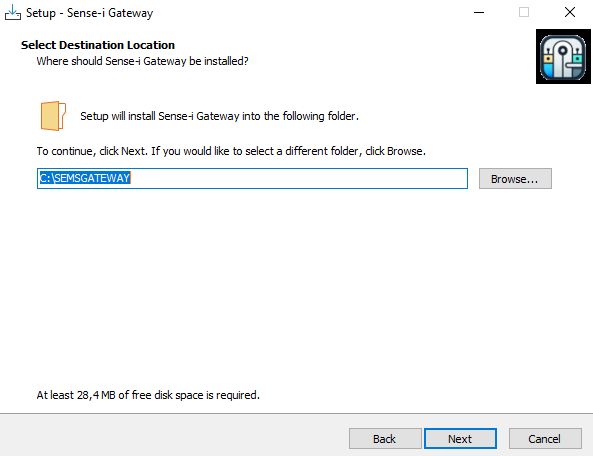
The recommended default location is C:\SEMSGATEWAY
- Click the [ Next > ] button.
The Select Additional Tasks screen is displayed.
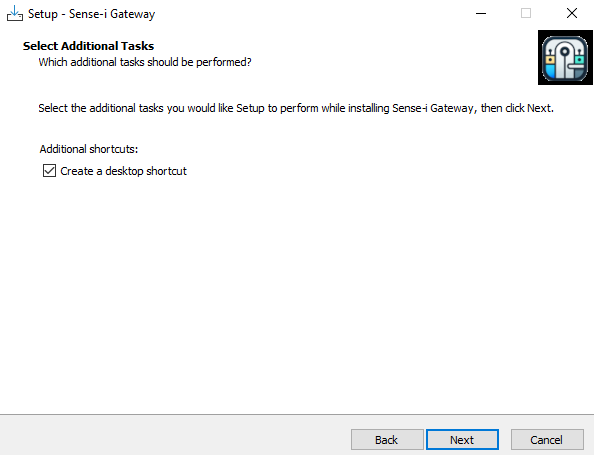
It is advisable to keep the Create a desktop shortcut option checked.
This for quick access to the application in the future.
- Click the [ Next > ] button.
The Ready to install screen is displayed.
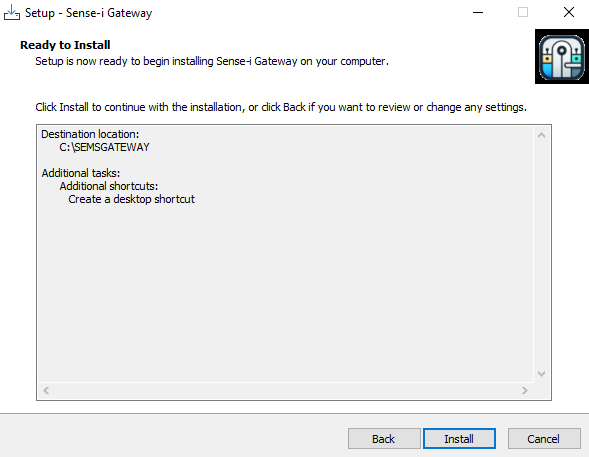
- Click the [ Install ] button.
The relevant files are then extracted to the chosen location on your machine.
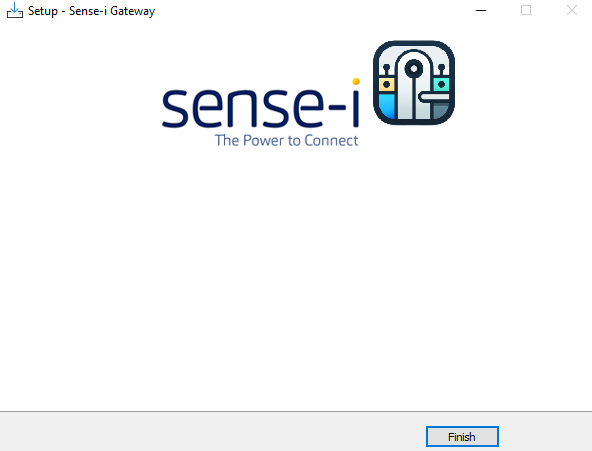
- Click the [ Finish ] button to complete the installation, and open the Sense-i Gateway application.
Click on the link, Using the Sense-i Gateway, for instructions on how to proceed with the process.