How To Update the Sense-i Gateway Application
Update Sense-i Gateway
The following steps will upgrade the Sense-i Gateway software to the latest version;
Access the Menu by selecting the menu icon near the top-left corner of the Sense-i Gateway application.
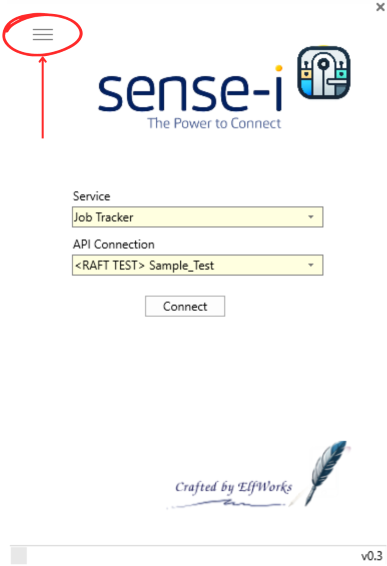
- Ensure the Tools option is selected.
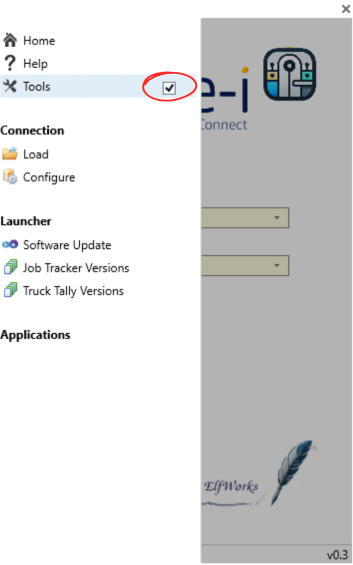
- Select [ Software Update ].
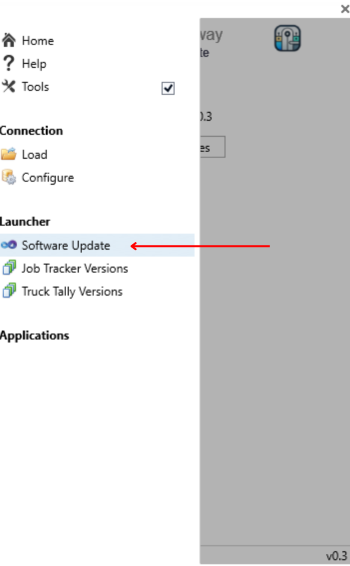
The Software Update screen is displayed.
- Click on the [ Check for updates ] button.
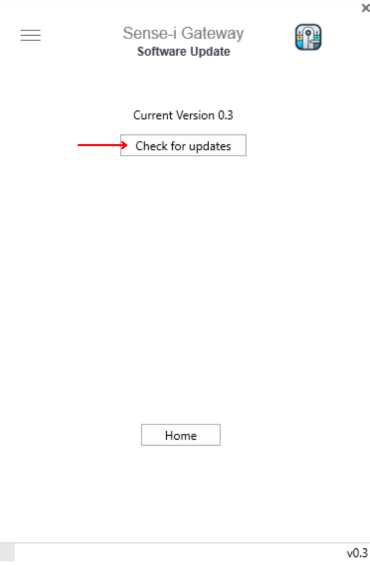
- Click on [ Upgrade Software ].
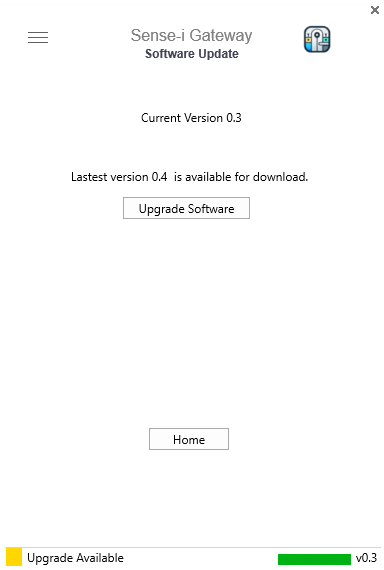
The Gateway Upgrade dialogue box is displayed.
- Click on the [ Continue ] button.
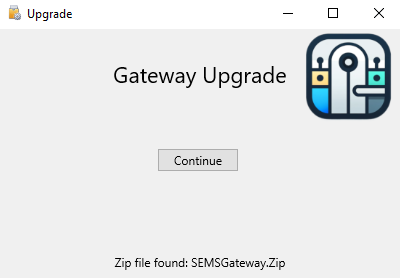
- The system will download the relevant .ZIP file, automatically extract the necessary files and install the latest version of the Sense-i Gateway.
When the upgrade has completed, click the Open button.
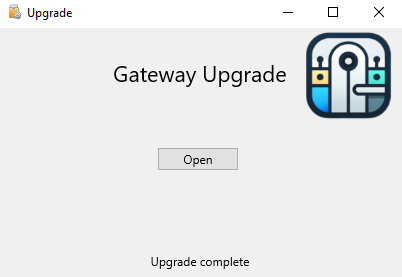
The Sense-i Gateway home screen is displayed, with the Gateway version number in the bottom-right corner.

- Click Connect to open the selected service with the selected API connection.