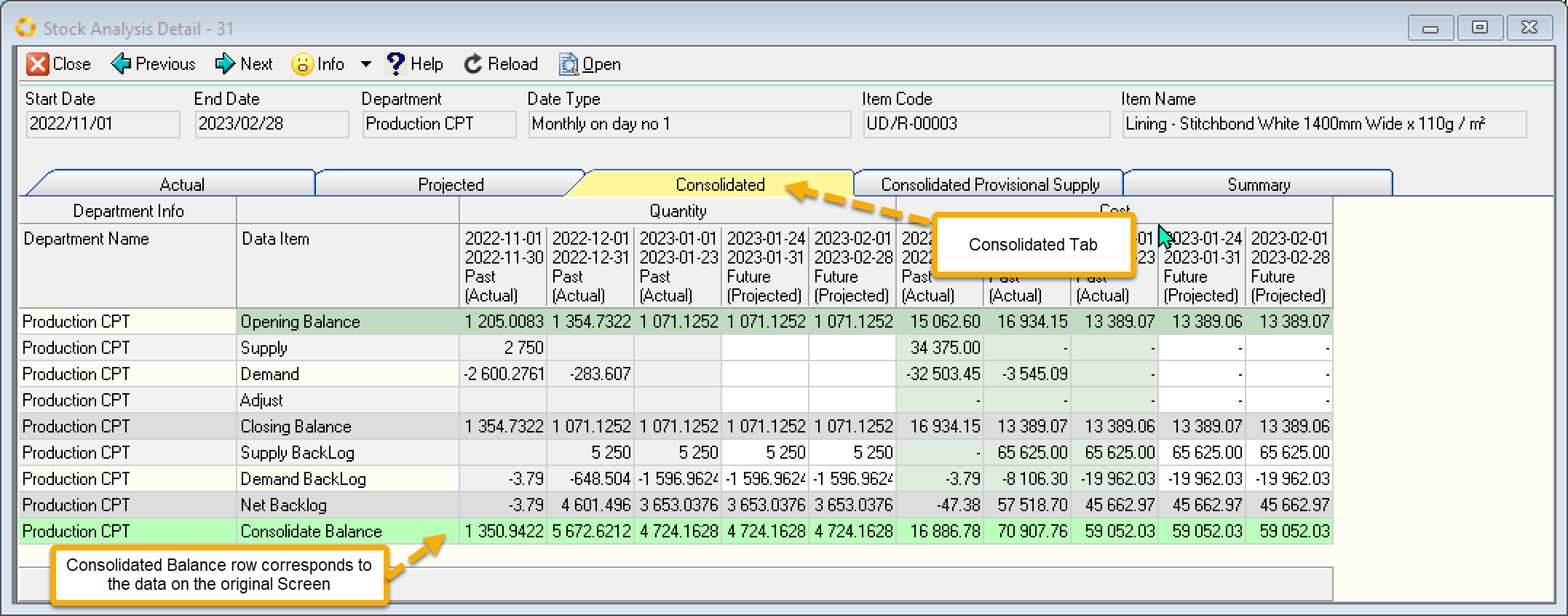Consolidated Stock
The Consolidated Stock View for future dates gives timeous warnings before the stock runs out allowing one to proactively order (replenish). Viewed both in the past and future it alerts us to over-supply which can affect the cash flow in the business.
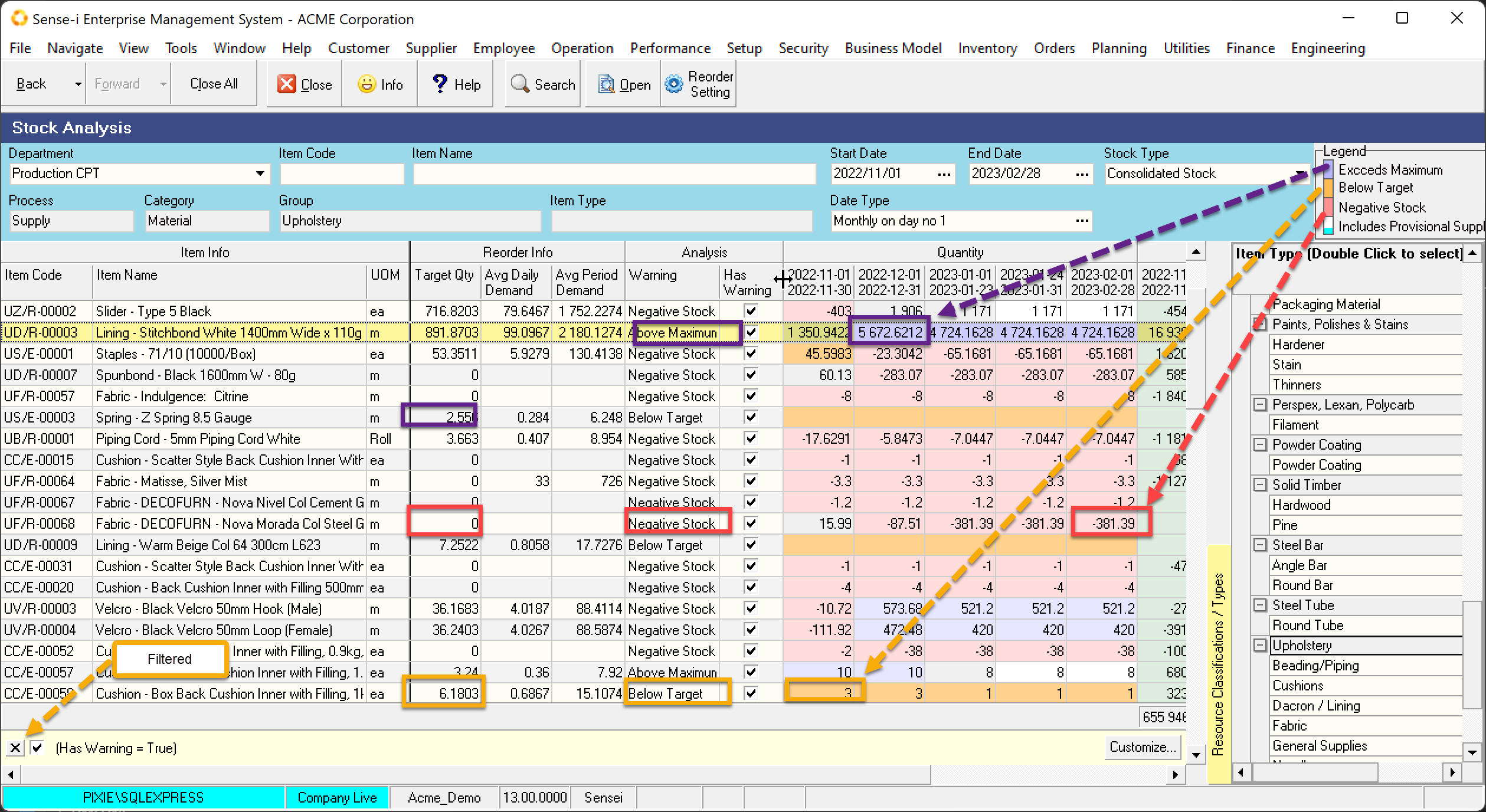
To detect problems with your stock you could limit the data by filtering to return only records with warnings.
The colour coding gives a visual picture of records with warnings. Three warnings are possible. As a record can conceivable have all 3 states over the full range of dates, the warnings are displayed in the order or urgency shown below.
- Negative Stock (Red)
- Below Target (Orange)
- Above Maximum (Purple)
Negative Stock is detected if the stock quantity drops below zero. Both Below Target and Above Maximum states require a Stock Target to have been set.
Drill through to the Detail View and choose the Consolidated Page/Tab to see the breakdown of the data.