Projected Supply
Projected Supply shows you the sum of specific supply for a given period.
This is NOT a running balance.
It shows the quantities and costs for any projected supply orders (regardless of whether they are still outstanding).
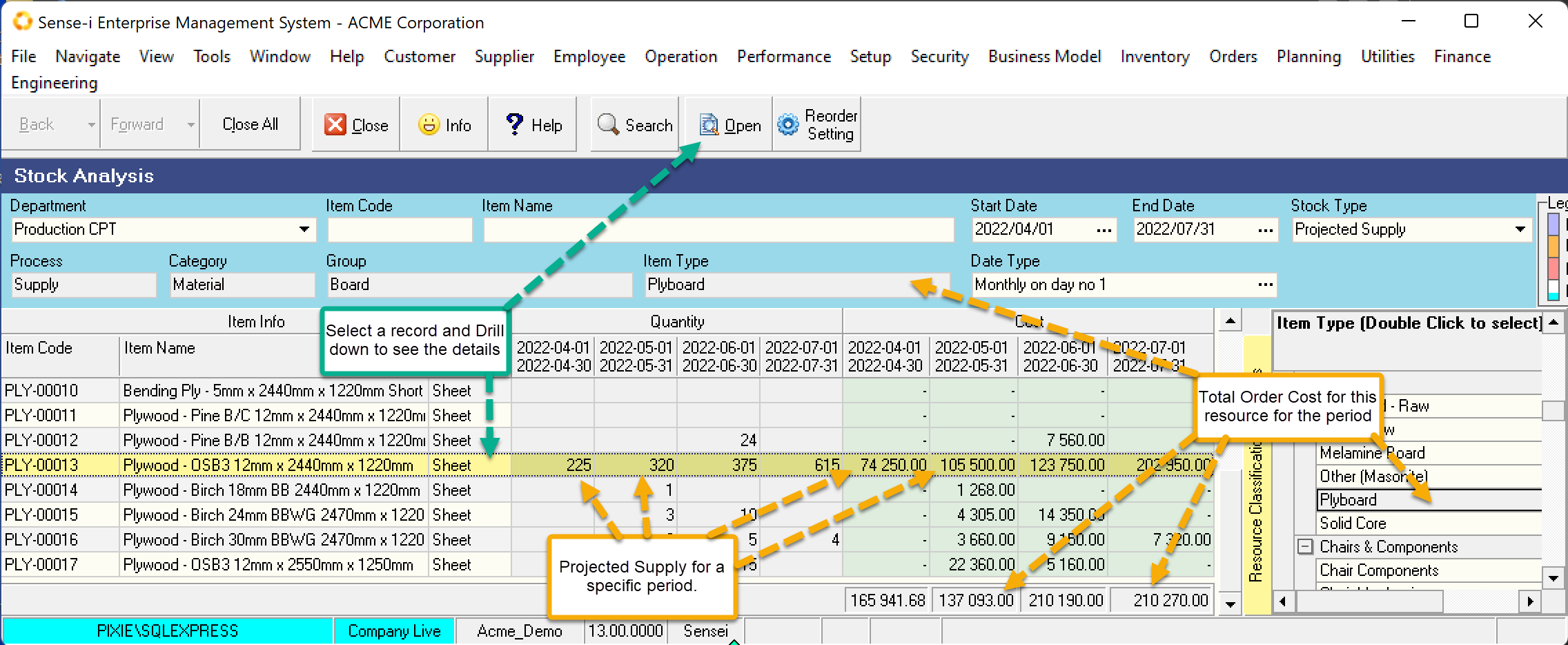
Drill down to the details screen by selecting a row and click Open.
Looking at the Projected Tab we see the data corresponds to the Supply row. In addition, the detail screen shows the values which offset this supply, namely supply received and supply closed.
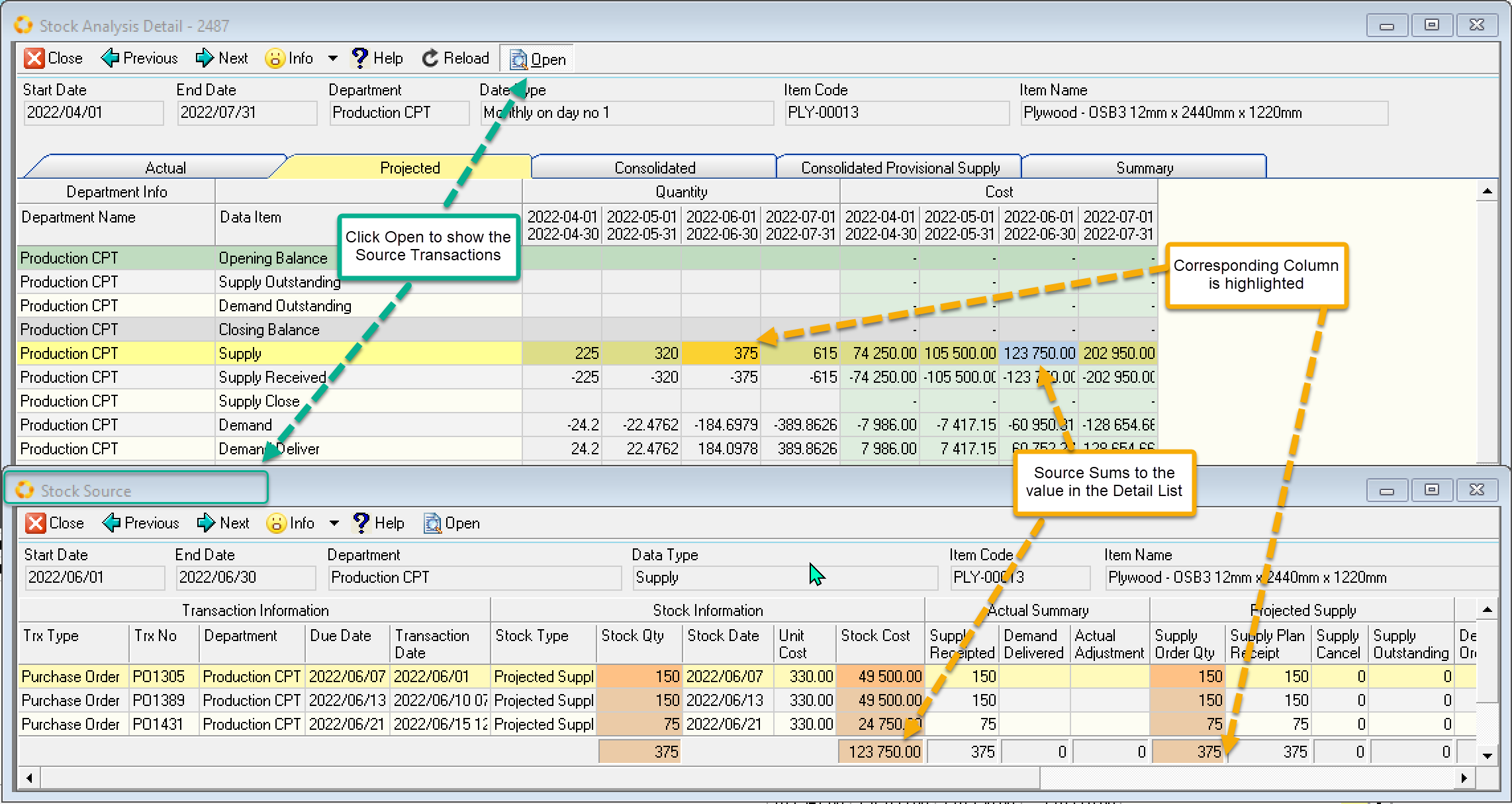
A selected cell highlights in orange. The corresponding cost cell is highlighted in blue.
Selecting a cell and drilling down further will open a screen showing a list of the source transactions. The quantities and costs on the source screen will sum up to the selected cell in the detail screen.