Monitor Outstanding Purchase Orders (SAF-130)
Introduction
The key role of any person who has been appointed to handle Material Procurement is to ensure that the correct materials are available in the;
- correct quantity,
- at the correct quality, and
- the correct cost
when they are needed by the Production Team.
If any of the first three measures are not achieved, then the Production Team will suffer down-time, not be able to achieve their productivity targets and not be able to complete orders on time.
The losses suffered as a result of a Purchase Order being delivered late from a supplier are significant and must be avoided at all times.
One of the ways in which you can influence this outcome is to monitor outstanding Purchase Orders and to contact each supplier to remind them that they have one or more Purchase Orders they must deliver.
The Sense-i system automatically maintains a list of all items ordered from Suppliers that have not yet been delivered. This list makes it extremely easy for you to keep track of what items suppliers need to deliver.
Step-By-Step Guideline
-
Select the Supplier option on the main menu.
-
Then click the Purchase Orders Outstanding option on the drop-down menu list.
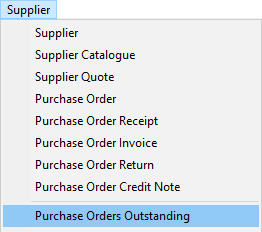
The system will display a screen titled Purchase Orders Outstanding.
This screen lists all the materials and other items that have been ordered from Suppliers that have not yet been received at the time of opening the screen.
This screen provides the most simple, direct and fastest way of keeping track on what items have been ordered.
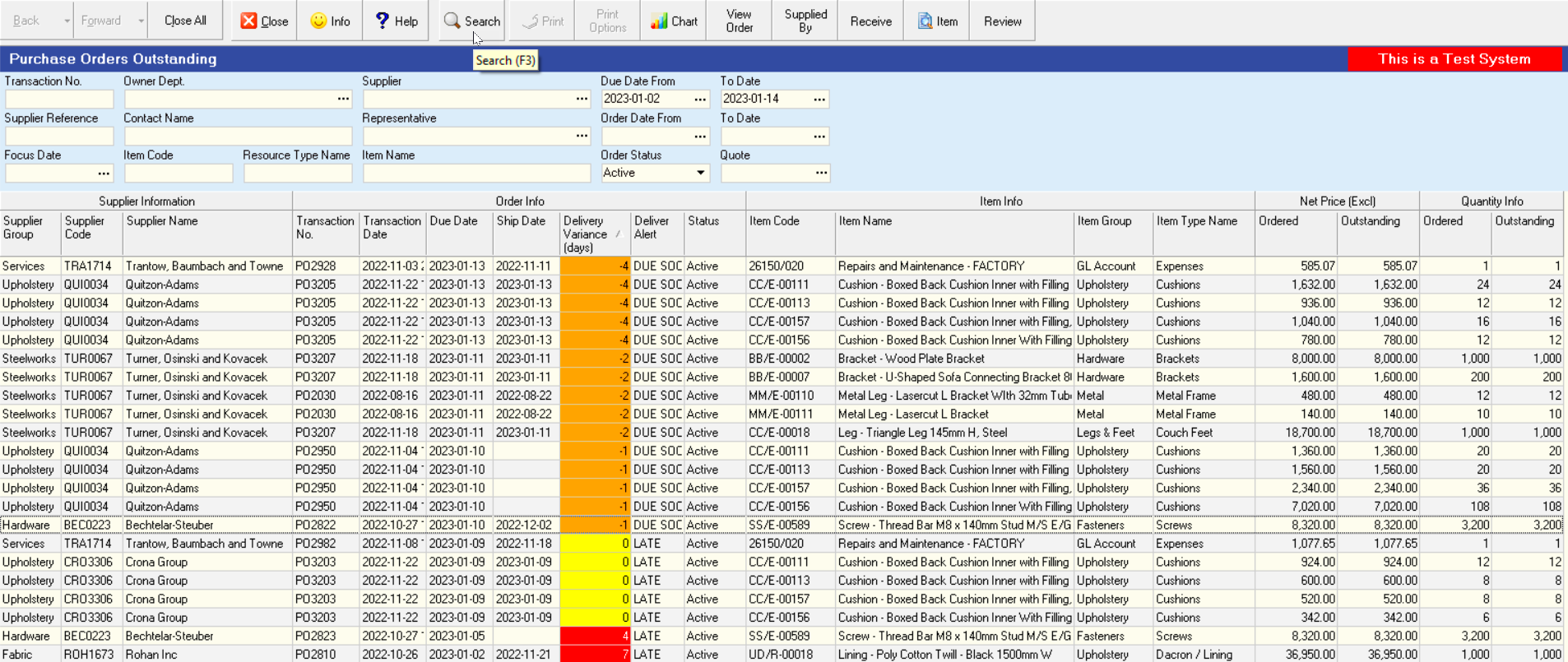
The default search criteria are the From Date and To Date and the system will display all Purchase Orders THAT ARE DUE TO BE DELIVERED within the From and To Date range.
You can change these dates and enter any other information into the search fields to change the list of transactions that are displayed on the screen.
Any items in this list that has a Due Date earlier than today's date
is late. The system displays the Delivery Variance, that is the time taken
between when the order was due and the current date in the Delivery Variance column.
If the Delivery Variance is negative, then the order is not yet late.
If on the other hand the lead time is positive, then the order is late.
In the system this could be late for one of two reasons.
- The first might be that the supplier has actually delivered the item on time but that the stores did not capture this supplier delivery in the system.
You should treat this as a serious problem because it means that the stores personnel are not doing capturing transactions as they occur, and this has a negative impact on you because you will be wasting your time and the company's money by trying to find out what the status of an order is manually, and it has a negative impact on Accounting (because important information about money the company owes the supplier is not captured, and so cash-flows will be inaccurate) and on Production, because the stock information will not be correct.
You must make sure you resolve this issue.
See guideline for "Not Capturing Supplier Deliveries" for suggestions on how to handle this problem.
- The second reason is that the supplier has not delivered the ordered items when they are due and is late on fulfilling Purchase Orders.
- To make it easier to use the list, you can group the information in the list in various ways.
Right-click anywhere on the grid and select Grid Layout and then click on Enable Groups.
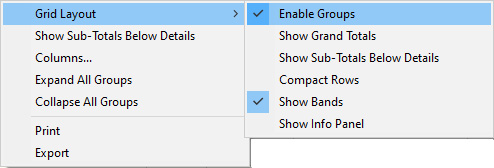
-
Then drag the Due Week column heading up into the grey bar and click on the Due Date column to sort all items in the list from earliest to latest Due Date within each week.
-
It is also useful to drag the Supplier Name into the grey bar underneath the Due Week block to arrange the information about all Outstanding Purchase Orders first by Due Week and then by Supplier Name.
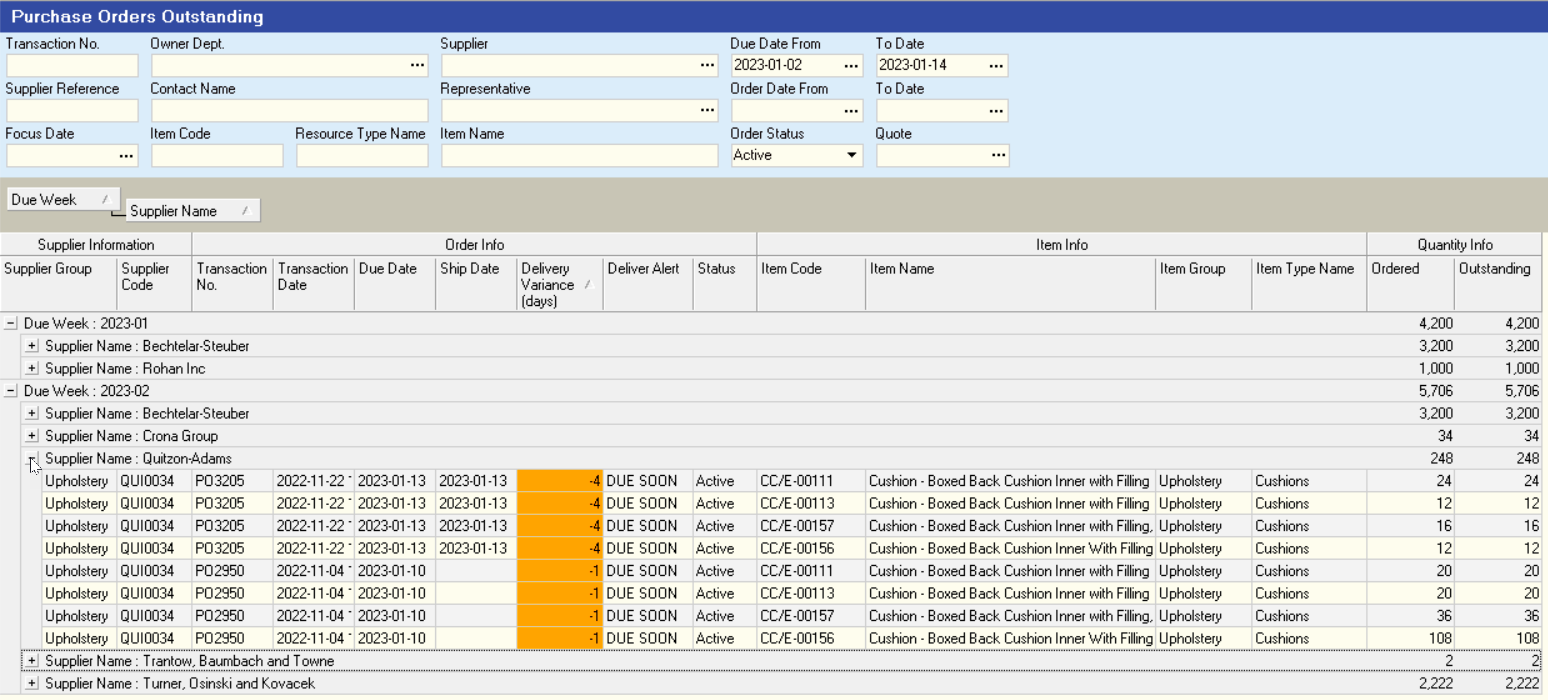
- To view the details of the information in each group, simply click the "+" sign next to the group you wish to expand.
The system will then show all the rows underneath the group you have chosen to expand.
Depending on how many groups or levels you have arranged in your report, you may need to click the "+" for several levels before you see the details of the actual order items that are still outstanding.
Arranging the information in this way should enable you to easily keep track of and follow-up on all the items that Suppliers must deliver in each of the weeks. Ideally, you should be following up with Suppliers for each item a week in advance.
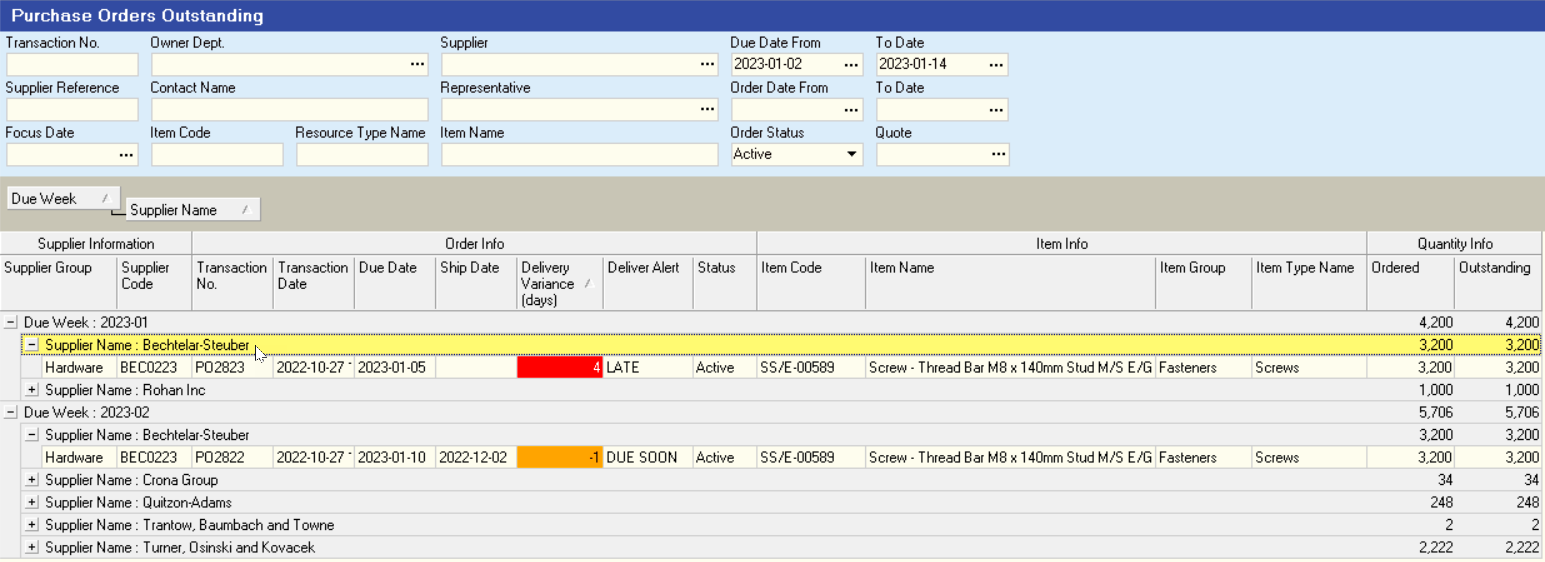
-
Once you have established that the items on your list are in fact still outstanding, you need to contact the supplier for the first order listed on the screen and find out what the status of the order is.
-
You can also limit the list of information that is displayed by entering specific criteria in the Search Criteria panel.
-
You can export all the information in the grid into a spreadsheet, simply right-click on the grid and select the "Export" option.
-
When you have completed reviewing the Outstanding Purchase Orders, click the Close button on the form bar.
Change a Purchase Order Due Date
When following up with Suppliers on Outstanding Purchase Orders, you might find that you need to move a Purchase Order to a later date if you have established that it will not be delivered on time.
-
Note the Purchase Order Number you need to move.
-
Then select Supplier on the main Navigation Menu and click on the Purchase Order option in the drop-down menu list.
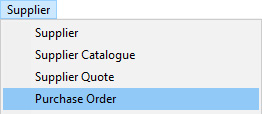
The system will open a screen titled Maintain Purchase Order.
-
Enter the number of the Purchase Order in the Transaction No field and
-
Click the Search button on the Form Bar.
-
Right click on the Purchase Order in the list and select the Change Due Date option.
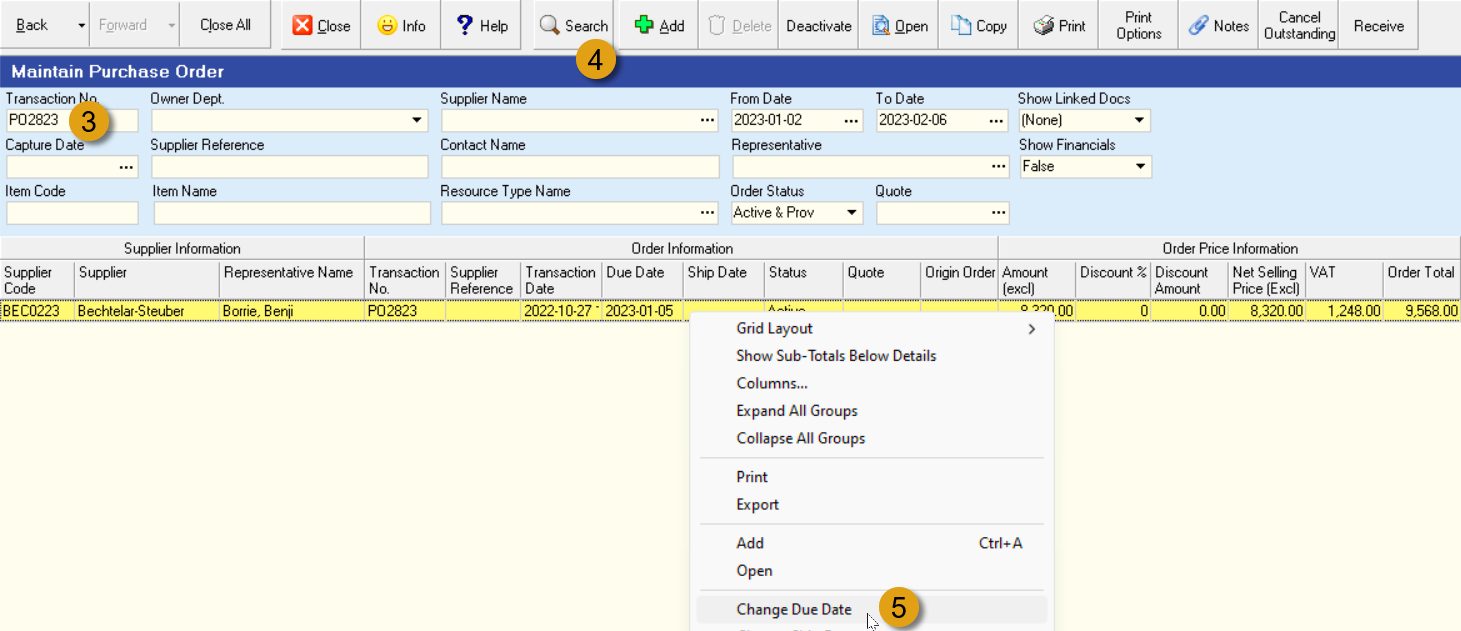
The system will pop up a small floating window called the "Change Due Date" window.
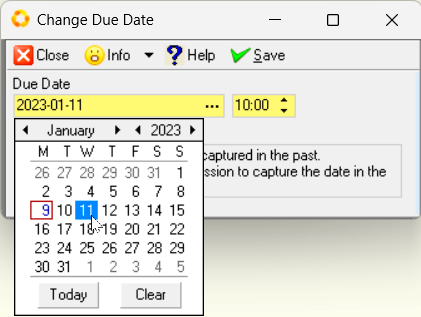
-
Change the date to be the new date that the supplier has promised you.
-
Click the Save and then the Close button on the window.
The system will change the due date on the Purchase Order.
Repeat steps 1 to 7 above once for each Purchase Order in the list.
If the supplier asks you to send them details of the Purchase Order, refer to the "Print, Covert to .PDF & Email the Purchase Order" section in the "Capture Purchase Orders" document.
Follow-up Outstanding Items with Suppliers
There are several steps to effectively following up on outstanding orders from Suppliers and the key is that the more detailed you are the more likely Suppliers will deliver the items you have ordered on time. This procedure lists these steps below and provides sample questions you can ask the Supplier to gather the necessary information.
A. Provide Order Information.
Hello Irene, it is Benji from ACME Furniture here.
How are you?
Irene, I am just following up on our Purchase Order Number 2823. It was due for delivery on the 5th of January?
B. Check if order has been despatched...
Do you know if you have despatched this order?
- If yes =
Can you tell me when it was despatched?
And can you tell me by whom?
C. Get the way bill number if a third party shipping company...
Can you give me the waybill number?
-
If yes = record the waybill number and go to step D.
-
If no...
How soon can you give the waybill number to me?
- Record a time reminder and go to step N below.
D. Check when order will be despatched...
Can you tell me when you are planning to despatch the order?
-
If yes = go to step E below...
-
If no = go to step H below...
E. Check when order will be despatched...
Will it still arrive on or before the Due Date?
-
If yes = go to step F below...
-
If no = go to step I below...
F. Check if the order is complete...
Can you tell me if the order is complete?
-
If yes = go to step F below...
-
If no = go to step J below...
G. Take Action on the fact that they cannot tell you when the order will be despatched...
Irene, can you tell me if the order has been completed by the factory?
Irene, can you tell me if you have the stock available to ship to us?
-
If yes = go to step I below...
-
If no = go to step K below...
How soon can you give me an answer about when the stock will be ready?
- Record a time reminder, mark the order with a note to tell your manager and go to step I below.
H. Find out what is causing shipment to be delayed...
Irene, if you have the stock available, but you cannot tell me when you plan to ship it, can you at least tell me what is causing the delay in shipping the order?
-
If no = you have a serious problem! Go to step M below and immediately refer this to your manager.
-
If yes = go to step L below...
I. Communicate your company's dissatisfaction with late delivery of the order...
When will it arrive?
- Record the expected delayed arrival time, move the Purchase Order Due Date, set a time reminder, and mark the order with a note to tell your manager.
Ok, I have made a note to follow-up with you on (Date of the reminder). I hope that you have been able to sort the problem out by then because this is going to cause us down-time in the factory and probably cause us to deliver some of our customer's order late. It is a real problem. I hope you guys are going to compensate us for the losses we will incur with some additional discount.
- and go to step N below.
J. Take action on the fact that they cannot tell you if the order is complete...
Either they don't know or there is something they are trying to hide from you.
Irene, why can't you tell me if the order is complete or not? Is there a problem you don't want to tell me about?
Obviously they are going to say "no" because no-one will admit to wanting to hide information from you.
- If no =
How soon can you give me an answer about whether the order is complete?
Record a time reminder, mark the order with a note to tell your manager and go to step N below.
K. Take action on the fact that they cannot tell you if they have the stock to ship the order...
Either they don't know or there is something they are trying to hide from you.
Irene, why can't you tell me if you have the stock to ship our order?
Is there a problem you don't want to tell me about?
Obviously they are going to say "no" because no-one will admit to wanting to hide information from you.
- If no =
How soon can you give me an answer about whether you have the stock or not? Remember this order is or is going to be late?
- Record a time reminder, mark the order with a note to tell your manager and go to step N below.
L. Establish what is causing the delay...
What is causing the delay?
When do you expect to resolve this?
- Record the reason for the delay, set a time reminder, mark the order with a note to tell your manager and go to step N below.
Ok, I have made a note to follow-up with you on (Date of the reminder). I hope that you have been able to sort the problem out by then because this is going to cause us downtime in the factory and probably cause us to deliver some of our customer's order late. It is a real problem. I hope you guys are going to compensate us for the losses we will incur with some additional discount.
M. Communicate the action your company will take on the situation...
Irene, if you guys are not able to fulfil our order on time, and you cannot tell me what the problem is, AND you cannot even tell me when you can resolve this situation, then obviously this raises serious alarm bells on our side.
It makes us immediately concerned about the impact that this and any other orders we have placed with you will be affected.
This is going to cause us down-time in the factory and probably cause us to deliver some of our customer's order late.
It is a real problem for us.
I have to refer this to my Financial Manager and my Production Director?
Go to step N below
N. Say Goodbye...
Say goodbye politely and professionally.
This is the end of this procedure.