Print Employee Daily Task Record (TM-04)
Step-by-step Guideline
This procedure describes how you can print a set of Daily Task Record sheet to give to each operator in the factory. The Daily Task Record sheet is printed on a separate page for each operator and contains a barcode that is used by the system to identify the operator. Each sheet consists of a set of rows that define the working periods in the day.
As the supervisor of a team gives an operator a Task Barcode Sticker to indicate the task has been successfully completed, the operator must then stick the Task Barcode Sticker in the time period when the task was completed.
At the end of each day, or at specific times during the day, the Task Barcode Stickers are scanned into the system to record what tasks have been completed. This information is used to track progress on a job and to calculate the productivity of each operator and team.
To print the Daily Task Record sheets on which to record the day's production you need to perform the following steps...
-
Select Employee from the Main Menu.
-
Then click Employee List from the drop-down menu.
The system will open a screen titled Employee List. This screen lists all of the Employees that have been captured in the system for your company.
- Click the Print Barcode Button on the right hand side of the Form Bar.
The system will open the Print Barcodes window. You will need to select a specific Department from the Department lookup field.
-
Click the Department field, then
-
Click on the name of the Department that contains the employees for whom you wish to print Daily Task Record sheets and then
-
Click the Select button.
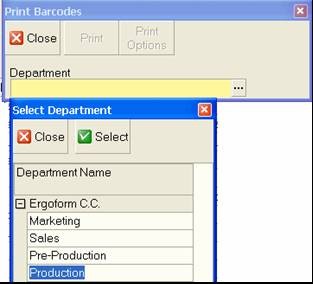
The system will display the name of the department you have chosen in the Department Field and will enable the Print button.
- Click the Print button.
The system will display the Daily Task Records for each operator in the selected Department in a Print Preview screen.
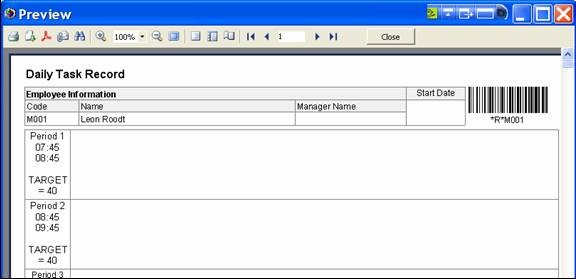
You can use the Print options dialog screen to select specific page numbers if you wish or you can simply choose to print Daily Task Records for each employee.
- To Print the Daily Task Record sheets, click the Print button on the Print Preview screen.
The system will then print Daily Task Records for Barcode scanning for each of the selected employees.
- Retrieve the Daily Task Record sheets from the printer and hand these to the supervisors who need to give them to each member of their team.
This is the end of the procedure