Maintain Accounting Periods (SAF-1900)
Step-by-step Guideline
-
Click on the Finance option on the Main Menu.
-
Then click the Settings menu item on the drop down menu.
-
Then click General Ledger and then Accounting Periods.
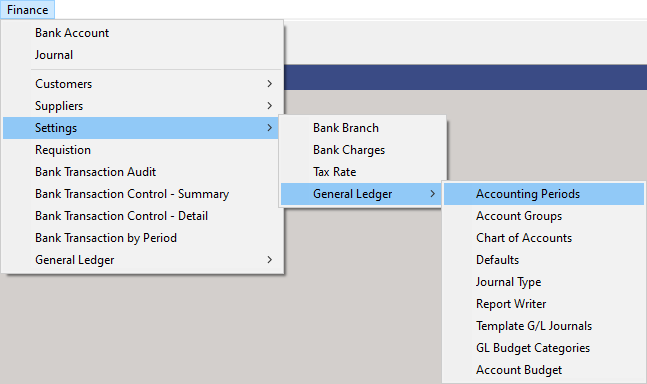
The system will open a screen titled "Maintain Accounting Periods."
This screen lists all of the Accounting Periods that have been defined
in the General Ledger. The first time you enter this screen it will be
blank, unless of course you defined the Accounting Periods when
installing the system.
- Click the Generate button on the form bar.
The system will display the Generate Account Periods window.
-
Set the year in which the Financial Year you want to add to the system starts in the Year field.
-
Select the starting month of the Financial Year from the drop down list in the Month field.
-
Set the day on which each Accounting Period within the Financial Year begins. This is usually the first of the month.
-
If the period starts at the beginning of a month, select Current Month from the drop down list.
If the period starts during a previous month, for example such as the 25th of a month, select Previous Month from the drop down list. -
Define the number of periods to generate. This is usually 12, one for each Calendar Month.
-
Click the Save button at the top of the Generate Account Periods form.
The system will generate a set of Accounting Periods according to the information you entered in the preceding steps and then will display each of the Accounting Periods it has generated in a list on the screen.
-
You can repeat the above steps to create Accounting Periods for earlier years if you wish to enter historical data, or you can create Accounting Periods for the following year if you wish to begin entering budgeting information.
-
When you have completed defining the Accounting Periods for your company, click the Close button.
-
The system will close the Maintain Accounting Periods screen.
This is the end of the procedure.